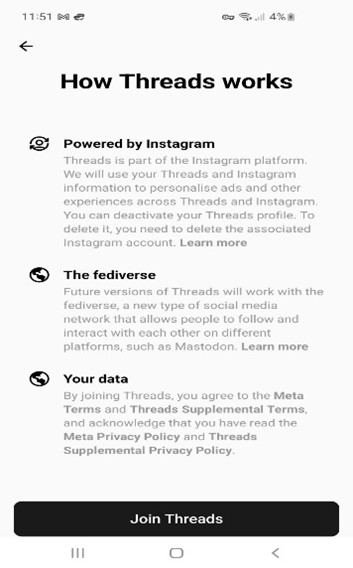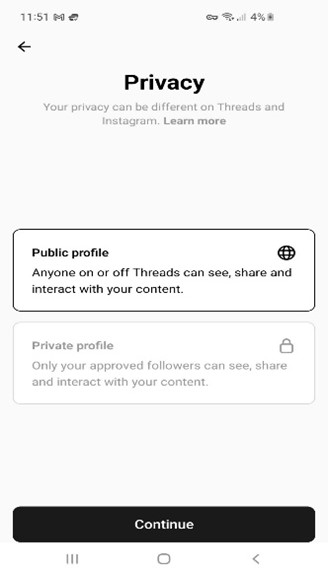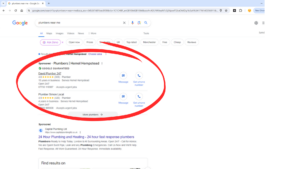What is threads, you may be asking
Unless you’ve been living under a rock, you have properly heard of the latest app Threads! Threads is a text base conversation app [not dissimilar to twitter] created by the team behind Instagram. The two platforms are owned by Meta (mark Zuckerberg’s empire). The app attracted 100 million users within it first 5 days and since its launch on July 5 th 2023 has only gained more popularity. The new App was launched as “A new way to share with text” and aims to be a place to share your personality and thoughts as well as sharing text updates and public conversations!
How to get started
Luckily for users, since threads is a part of the meta family the sign up is usually quite seamless. It only takes 6 short steps from to get start to finish to get started on the new & exciting app.
1. Download the App
The app is on mobile currently so make your way to apple app store or google play store and search “threads, Instagram “. Then it’s as simple as checking it’s the correct app and downloading it, the app is also free to use.
2. Create your Account
Since the app is linked to you Instagram, you will need Instagram to login. Yes that means you don’t have the strenuous journey of starting from “scratch”. All you need to do is click on your username at the bottom of the welcome screen.
3. Fill out your profile
The next step is to fill out your profile, you can either use completely new details or just simply import your Instagram bio.]
4. Fill out your privacy details
This when threads will ask you to choose between a public and private profile. On a private profile only, your approved followers can see your content and on public profile everyone can see your content.
5. Follow Accounts
Since threads and Instagram are brother and sisters, you will also have the option of auto following the Instagram accounts your already following or you can choose individual users to follow.
6. Agree to terms of use
On the final screen you will be asked to agree to the following:
Once you have done this your ready to get started.
Features and everything you should know before you start
Threads has several useful and innovative features at hand for users:
- One of threads coolest features that has gained a lot of attention. Is the number you get given next to your threads badge. This number is when you were joined threads, e.g. if you are 33 its means you were the 33 rd user to sign up.
- Post can be up to 500 characters long and can include links, photos and videos up to 5 minutes long.
- Threads aims to give users more power of who they choice to interact with. They are doing this by allowing the user to choose words you don’t want to see and even choose the people allowed to tag you.
- One the simplest yet ingenious features has to be quick follow feature. Users previously would have to click on profile to follow but there is now the plus icon next to a person profile handle which allows you follow them there and then.
- The threads shortcut. Each post is naturally called a “thread”, this is because users can string multiple together to create a longer from post that also always ties back to the original content.
- A soon to be feature that is quite unique to threads compared to metas’ other apps is it will be compatible with open, interoperable networks such as activity hub .
- You can see posts in multiple languages.
Things you should know before you start:
- It’s actually a mobile only app and unfortunately there are no plans in sight for a desktop version of the app.
- Your unable to edit after posting so if there’s an error you will either have to live with it or delete the post entirely.
- You can’t direct message.
- Threads allows its users to share posts directly to Instagram.
- Threads search function is limited to account only searching.
- Although you can use hashtags there not clickable or searchable
Can we use threads for advertising?
Unfortunately currently there are no future plans to monetise threads. Its unlikely threads will remains ad free in the long run though. Mark Zuckerberg has already mentioned plans for monetization on the social media app once they have a clear path to 100 million users. Although Threads can still be used to create organic traffic and can be used to engage with your current followers to build loyalty with your customers.
Our final thoughts on threads !
There has been a lot of talk around threads since its launch in the early days of July, with many people claiming its meta chance to try over take twitter as the leading text based conversation social media platform. Yes it is almost perfect timing by Meta with Elon Musk taking over twitter and the continuous feud between Mark Zuckerberg and Elon Musk, but we will touch more on this in the next blog post!! In the meantime Threads is here to stay, as meta continues to push it as “a new way to share with text “ and in our opinion threads has multiple unique features such as its open compatibility network and we at urban media believe threads has a bright future and look forward to see how this new app unfolds in the coming months!